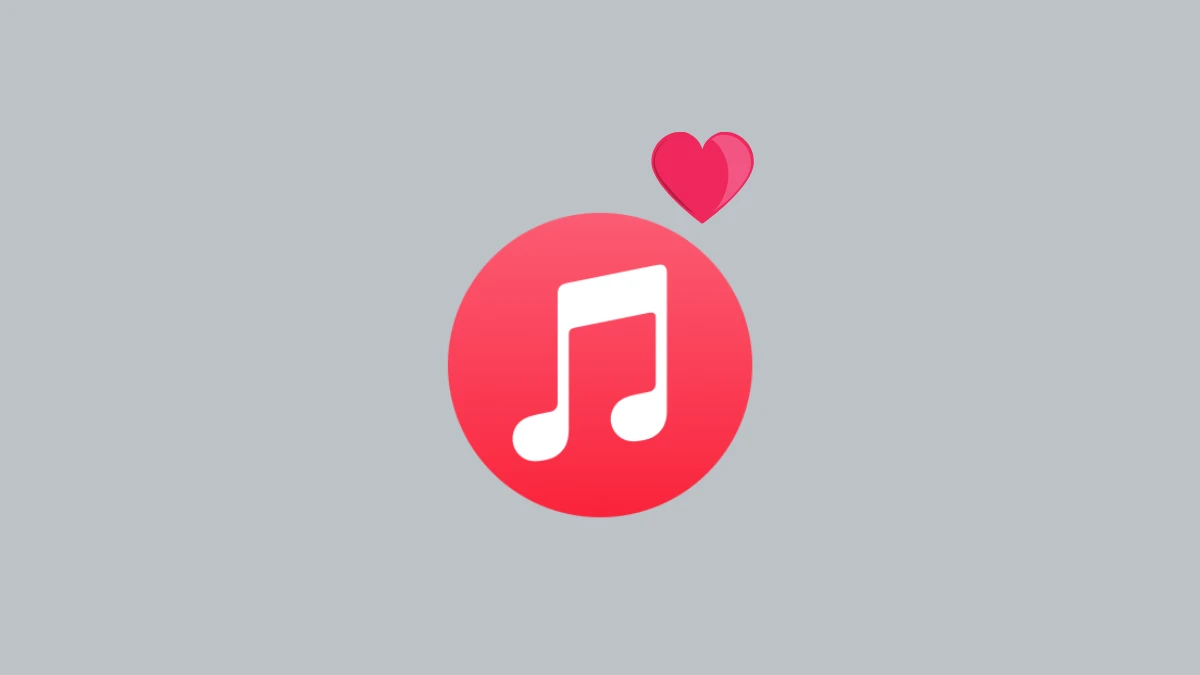Artbreeder AI: Making your Imagination into Art
Have you ever visited an art gallery and felt mesmerized by the beautiful art? No one can stop admiring the hands that created those art pieces, and you might have even wondered how someone can be so talented. You also desire deep down to produce such art and crave to be admired by other people. Well, your wish can be fulfilled, and as usual, AI is here to the rescue. Today we will talk about an AI tool that helps you develop mesmerizing art even if you can’t draw a simple straight line, but you have a good imagination to create art from. This AI tool is Artbreeder AI.
Artbreeder AI is a widely used tool to help create pictures from landscape to portraits and other general images in a matter of seconds using Artificial intelligence. Artbreeder AI helps you generate a new image by combining various elements to create a desired picture or art that a user wants.
Artbreeder takes a simple picture and creates it into a full-blown art that is surreal and beautiful. The user can either take a base image of his choice or can select from a wide range of pictures that are already available there. Artbreeder AI also provides its users a feature to save and even upload the created pictures. It also lets you share your work with a vibrant AI art community. In this article, we will go through all the possible questions, like How does Artbreeder work? Is it Free? How to create art on it?
In This Article
What is Artbreeder AI?

Formerly known as Ganbreeder, Artbreeder AI is a collaborative, machine learning-based tool that allows anybody to create images and pictures without the need for a special skill. Artbreeder AI lets us breed art through multiple versions of an image by using its AI and machine learning techniques. Artbreeder comes with millions of illustrations that can be stored in the folders of Artbreeder. It has good image management.
Artbreeder AI uses neural systems for enhancing the base image and also offers a wide variety of images to choose from to work on. The user can alter the image and many features of the image chosen from the available options. With the help of Artbreeder AI, a user can create Landscapes, Portraits, Anime figures, etc. Artbreeder AI also offers a text-to-image generator making it easier for the users to create a base image to alter or even a final image to be used. This option is called “ collage” on the website.
Artbreeder mainly interacts through the remixing known as “breeding” of images found easily on any public platform. The new variations on an image can be done by making alterations with sliders on an image’s page, known as “genes”, Also, any image can be “crossbred” with other images, using a slider to control how much of each image should influence the resulting “child.”
How Artbreeder AI Works?
Artbreeder AI uses a neural network to create images mainly based on General Adversarial Networks (GAN). To be very specific, it uses bigGAN and styleGAN2 models to help create and edit images.
How to Use Artbreeder AI/
In this section, a step-by-step easy guide is provided to let you know how you can easily register and start creating images using the Artbreeder AI. The Steps that can be followed are:
1. Go to the official website of Artbreeder AI.

2. Register using your email.

3. Click on Create in the upper right corner.

4. Select a picture and start creating.
Artbreeder offers 10 art styles for its users, varying from General, Portraits, Landscapes, Albums, Furry Portraits, Buildings, Paintings, Sci-Bio Art, Anime, and Characters.
The users on Artbreeder can also save their images, download the images and even upload the images with a vibrant AI Art Community.
Artbreeder AI Pricing
Artbreeder AI offers 4 Plans for its users to choose from:
1. Free:
This plan offers:
IMAGES:
unlimited images
3 image uploads
5 high res downloads
20 out paintings
VIDEOS
600 animation frames

2. Starter at $8.99/ month:
This plan offers:
IMAGES
- Unlimited images, no waiting!
- 80 Image uploads
- 200 High res downloads
- 100 Out paintings
VIDEOS
- 3000 animation frames
EXTRAS
- Google Drive sync
- Privacy controls
- Custom genes

3. Clone at $18.99/ month:
This plan offers:
IMAGES
- Unlimited images, no waiting!
- 300 Image uploads
- 800 High res downloads
- 200 Out paintings
VIDEOS
- 10000 animation frames
EXTRAS
- Google drive sync
- Privacy controls
- Custom genes

4. Enterprise at $38.99/month:
This plan offers:
IMAGES
- Unlimited images, no waiting!
- Unlimited image uploads
- Unlimited high res downloads
- 500 Out paintings
VIDEOS
- Unlimited animation frames
EXTRAS
- Google drive sync
- Privacy controls
- Custom genes
Artbreeder AI Alternatives

Though Artbreeder AI is one of the best AI-based art generation tools, there are still a lot of alternatives present in the market that can be used as an alternative to this tool. Some examples are:
1. Crayon.
2. DiffusionBee.
3. Microsoft Designer
4. NightCafe Creator
5. Jasper Art
Wrapping Up
Art being part and parcel of life since the beginning of civilization, has always been there. With technological developments in every sphere of life, art has also evolved a lot. With the advent of Artificial Intelligence, art has become easy and accessible. AI has given wings to so many people who have amazing imaginations but cannot put down those imaginations into reality.
With Artbreeder AI, the users have access to millions of images and millions of possibilities to create more vivid images. It is just a matter of seconds and some clicks to create alluring art.
Lastly, if you liked reading this article, consider reading another article on Uberduck AI on our website.
Frequently Asked Questions
Can an image generated from Artbreeder be saved?
Yes, you can save pictures that are generated from Artbreeder.
Can I sell art generated from Artbreeder AI?
Yes, there are some platforms that allow the sale of AI-generated art.
Is Artbreeder free?
Yes, Artbreeder AI is free for all its users but has pricing for various additional features that you can see in the pricing of this article.