How to Find Friends on Apple Music With Just 5 Simple Steps?
Apple Music helps you to connect with friends on their platform. You can connect, share playlists, recommend music, and indulge in more activities on the app. Hence, in the article below, I have elaborated on how to find friends on Apple Music. You will find the detailed steps which will help you to complete the process.
Apple Music is a platform that I enjoy a lot. You can listen to your favorite song again and again on the platform; you can select a voice plan and also subscribe to the feature of receiptify on Apple Music. Hence, you never get bored of the platform.
To know how to find friends on Apple Music, you must use their Apple ID as it becomes easier to get their details on the platform and connect with them. So, read the article to know about further details.
In This Article
How to Find Friends on Apple Music?
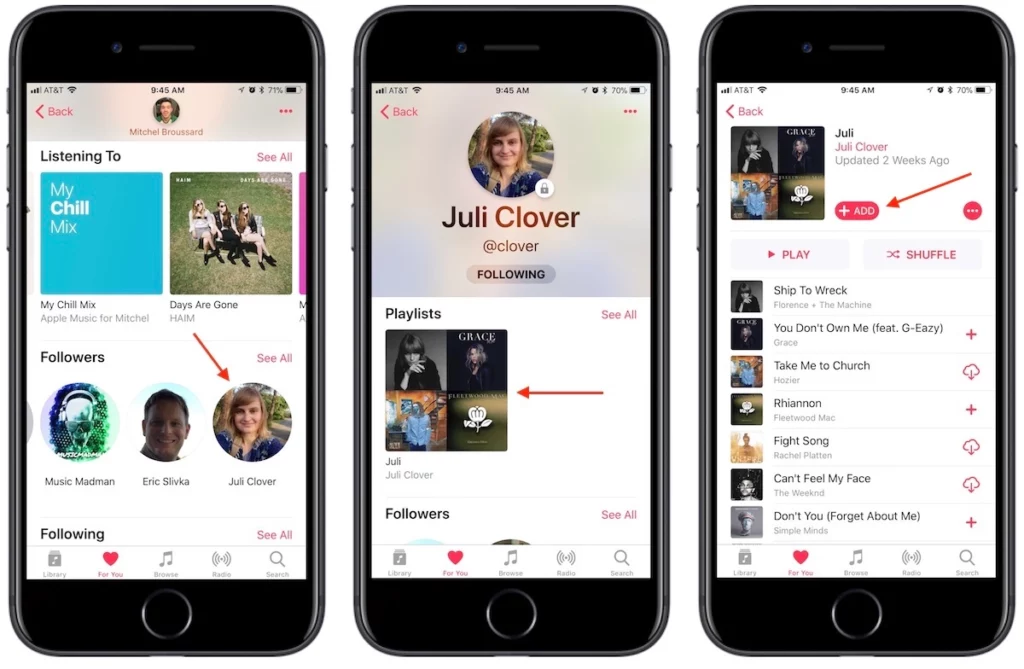
It is pretty easy to find friends on Apple Music. You can search for them and start following their profiles. The easiest way to look for your friends is by searching for their Apple ID. But this step is possible only when they have a public Apple Music account.
1. Launch Apple Music on your device.
2. Go to the bottom left corner and click on search.
3. Enter the name of the friend you are looking for.
4. Select the profile.
5. Click on follow.
When you visit their profile, you get to see their playlist and the music they listen to. You get to see their followers and see the people who follow them. And even get to know a playlist that you have been unaware of.
How to Get Recommendations from Friends on Apple Music?
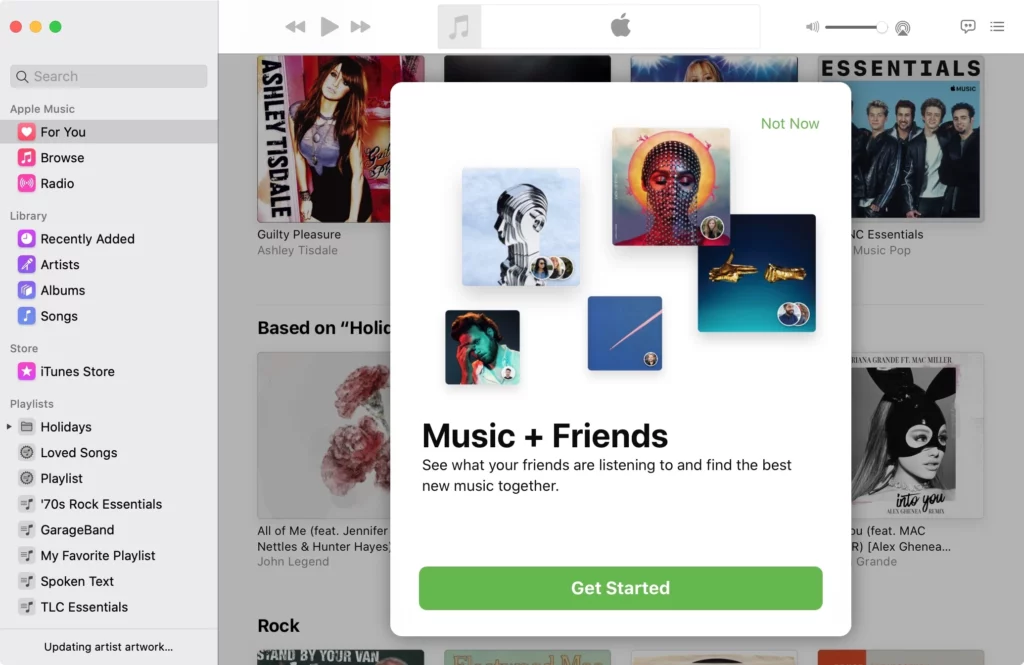
There is a feature on Apple Music which is known as the find friend feature. There you receive recommendations from friends periodically. The recommendations you receive are based on the list of friends you have in the contact list of your device. If you wish to enable this feature, read the steps mentioned below.
1. Launch Apple Music on your device.
2. Go to the bottom left corner and click on Listen Now.
3. Click on Profile in the top left corner.
4. Go down and turn on the Contacts on the Apple Music feature.
How to Connect With Friends on Apple Music?
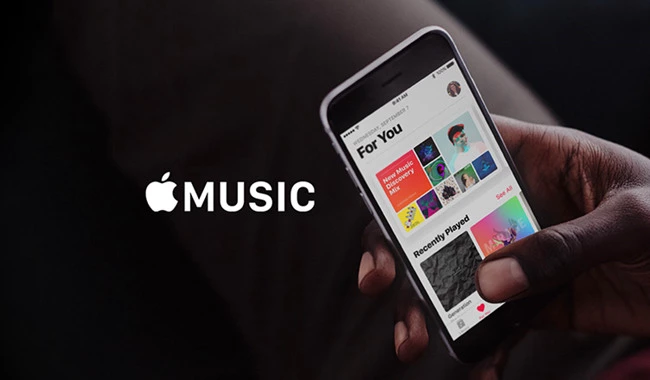
Apple Music has the incredible feature of helping you to connect with your friends on the platform. It helps you to discover their taste and preference and know each other’s playlists as well. You may even get to know songs that you have not heard of earlier.
So, distance is not a problem in Apple Music. You can listen to the same song as one another, even being miles apart from one another.
Wrapping Up
Now You have all the details of how to find friends on Apple Music. It will help you to connect with friends on the platform. You can also refer to our website of, Path of EX, for more information regarding Apple Music or even share the process with friends. I will also like to know your feedback about this article through the comment section below.
Frequently Asked Questions
How to find friends on Apple Music?
To find friends on Apple Music, read the steps mentioned below:
1. Launch Apple Music on your device.
2. Go to the bottom left corner and click on search.
3. Enter the name of the friend you are looking for.
4. Select the profile.
5. Click on follow.
How to find others’ playlists on Apple Music?
To find others’ playlists on Apple Music, go through the detailed steps below.
1. Launch Apple Music on your device.
2. Go to the bottom left corner and click on Listen Now.
3. Click on Profile in the top left corner.
4. Go down and turn on the Contacts on the Apple Music feature.
Can you see who listens to your playlists on Apple Music?
Yes, you can see who listens to your Apple Music playlist. But for that, they have to connect with you on the platform.


