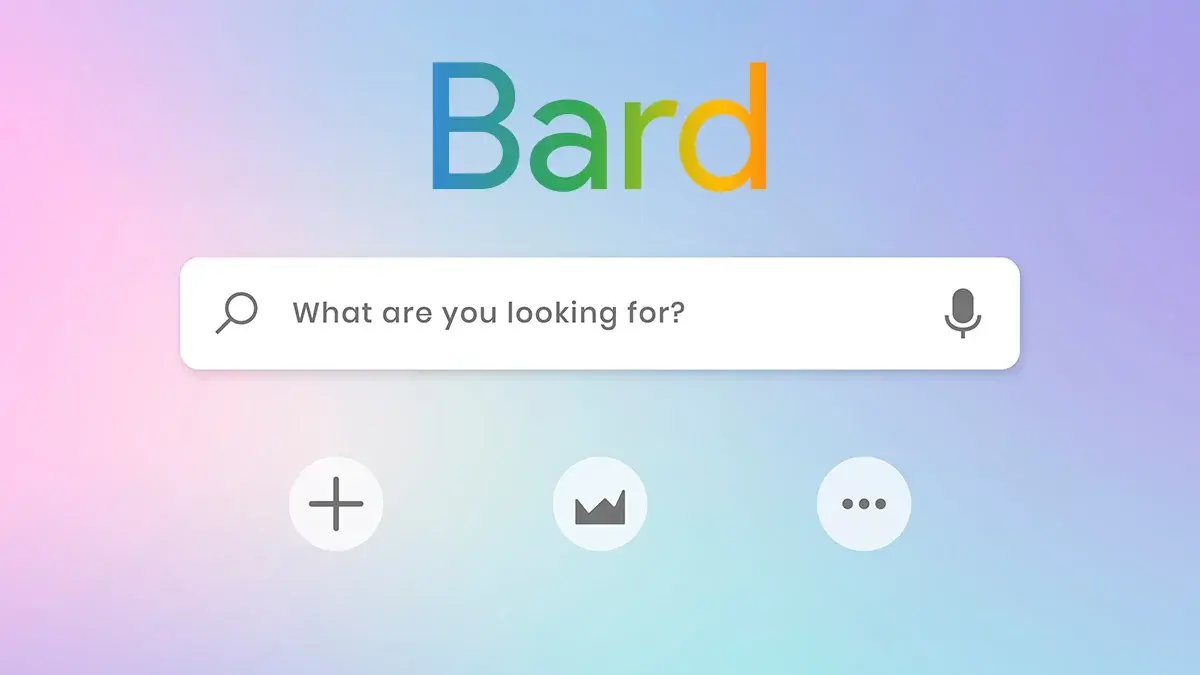How to Restore Deleted ChatGPT Chat? Do These Simple Things
ChatGPT is not limited to fun and experiments now; work professionals are using it for their tasks and documentation. Moreover, legal advisors are using it to get the most out of it. In this case, working precisely is crucial for ChatGPT. OpenAI is trying its best so it can serve a better user experience. However, recently some users have found that ChatGPT was unable to load their chat history. If you are also here to know how to restore deleted ChatGPT chat, then you are at the right place.
ChatGPT not saving conversations is understandable. As ChatGPT has more than 10000000 active users across the world, errors and bugs are apparent. There are many types of errors on ChatGPT, but the best part is you can solve many of them by just waiting for a while and contacting the support team.
If you are getting panic because you have lost all your ChatGPT data, then get relax. I have come up with some easy solutions for how to restore deleted ChatGPT chat. Check out the below-given steps to get your chat back.
In This Article
How to Restore Deleted ChatGPT Chat?
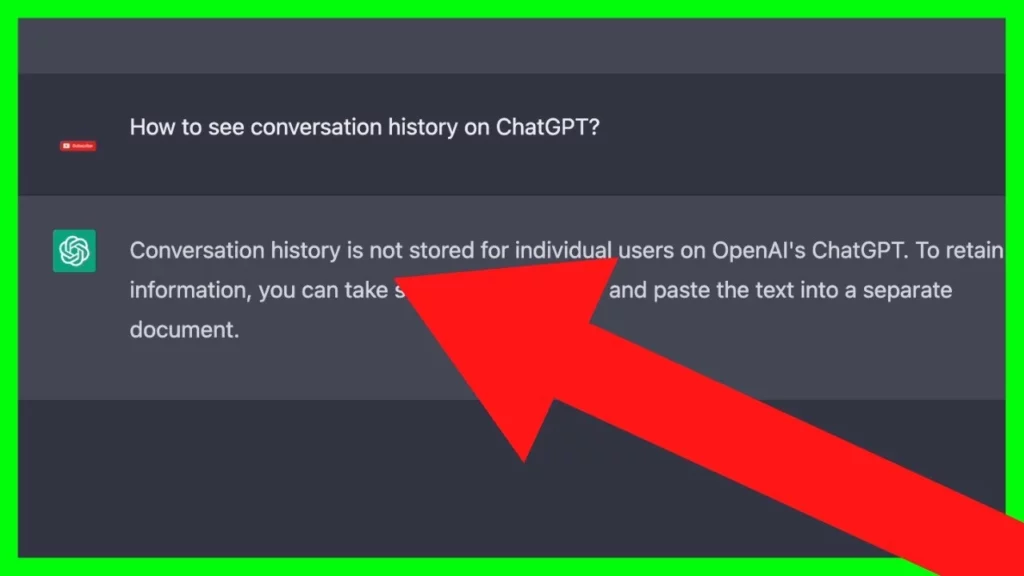
Losing your ChatGPT chat is quite disappointing as you have used ChatGPT for professional work. It isn’t easy to combine all the data again. ChatGPT automatically saves your chat history, but it can happen when you have deleted the chat history or when suddenly, one day, you find your chat history section empty.
Today morning, when I was trying to find my chat history on ChatGPT, I saw one message from OpenAI that I shared in the image below.
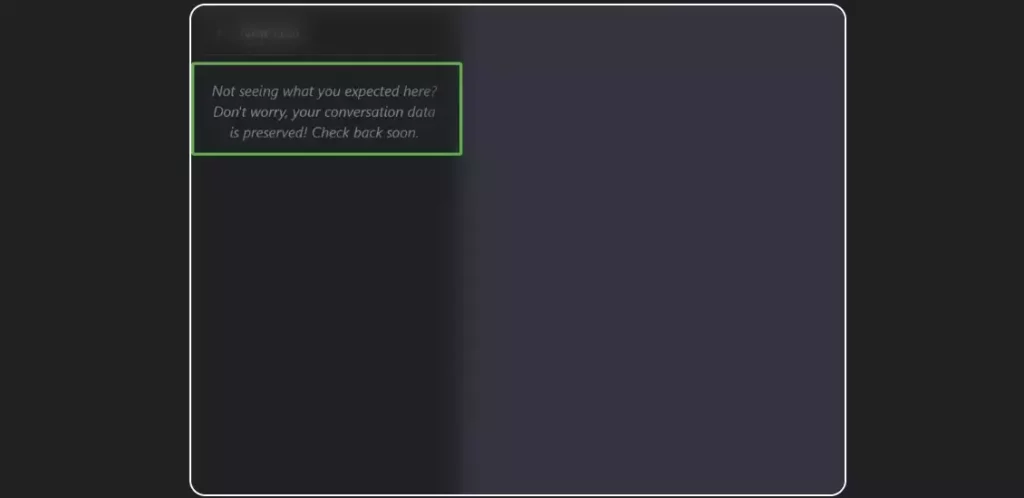
In this case, do not get panic; there are chances that after reloading the page, you will get the chat history again. But, if you do not find it, then you need to move forward with how to restore deleted ChatGPT chat. I have shared below some easy steps so you can try to recover your chat with that.
- First, you need to Refresh your ChatGPT page and then find the conversation on the left side of your page.
- If the above trick does not work for you, click on the Chat history button on your ChatGPT. ChatGPT saves all your conversations, so there are chances that you might see them.
- Try to Contact the OpenAI support team.
On the other hand, if you have manually deleted all your conversations on ChatGPT, then you cannot recover it.
Wrapping Up
In conclusion, I have covered all about how to restore ChatGPT chat. I know it is quite dishearting when you open your ChatGPT account and there are no previous chats. However, you should not worry as OpneAI automatically saves your chat, so it is quite easy to catch it, or if you find it difficult, then try the above-shared steps for how to retrieve lost conversations in ChatGPT. Keep coming to Path of EX for more updates. Have a great day !!
Frequently Asked Questions
How to restore deleted ChatGPT chat?
You can restore your ChatGPT chat by refreshing the page or contacting the OpenAI support team.
How can I prevent the ChatGPT chat history loss?
Well, there is no way to avoid ChatGPT chat history loss, but you can try history-saving extensions.