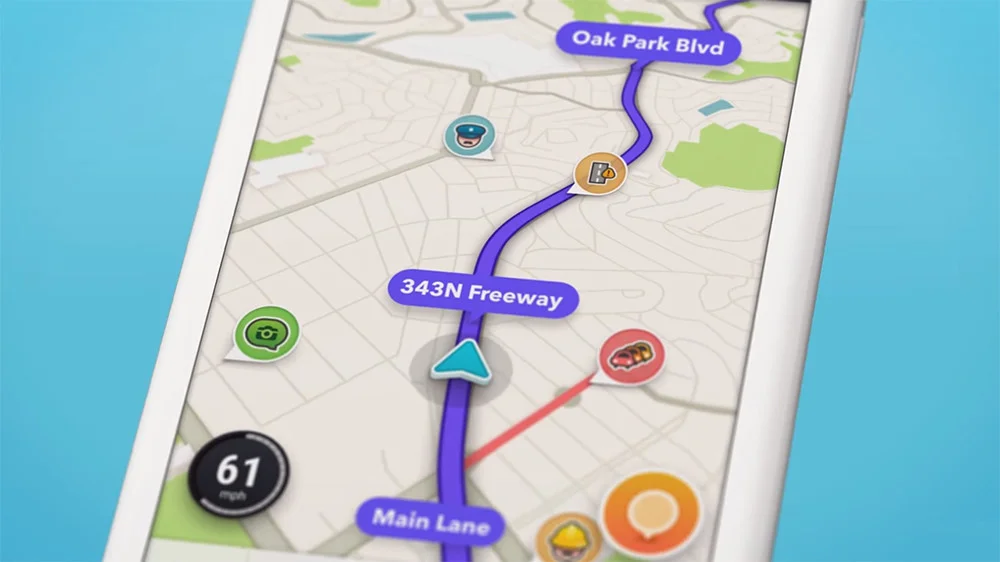“Money Is Waiting For You” Claim Balance PayPal: What Does It Mean?
Who does not like to allow pop-ups if they let you claim money? Yes, I am talking about the “Money is waiting for you” message on PayPal. This is the pop-up that displays on the PayPal user’s screen. Many of you do not understand what does it mean or whether you should allow it or ignore it. Keep reading this article, and you will understand the meaning of this pop-up. Let’s solve this issue.
PayPal is exceptionally the best online platform that we use to send and receive money. PayPal has added new security policies. To know more about the security checkups of PayPal, you have to read out all the steps that will clear your doubts regarding the message on PayPal.
Are you excited to know about the pop-up “Money is waiting for you”? Read out this article to resolve the issue of claim balance on PayPal. Your problem will be solved once and for all.
In This Article
What Is The Meaning Of “Money Is Waiting For You”
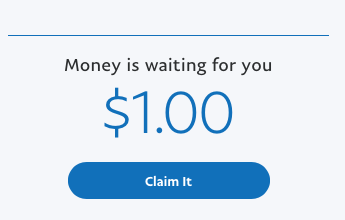
The “Money is waiting for you” is a message that displays on your screen when you accept the money if, someone sends you. Let me clarify to you that it is not a scam pop-up but a security feature of PayPal that allows you to verify your identity before receiving the payment.
As a PayPal user, if you see the message ‘’money is waiting for you’’ to claim your balance, it means that you have received the payment but the payment has not been reflected in your account. Until and unless you will not tap on the Accept money icon and follow the procedure of security checkup, you will not get your balance added to your wallet.
Problems You Face When You See The Message “Money Is Waiting For You”
To resolve the issue of claiming the balance on PayPal, you have to go through the following steps that you need to be careful of while receiving the payment on PayPal.

1. Email Verification

Every Paypal user must get their email verified for claiming the money on PayPal. When you see the pop-up as Money is waiting for you, claim your balance. You have to go through the security check-ups. Firstly, you need to verify the email address that you have linked with your PayPal account.
Suppose someone has sent you the money to the email address that you have linked to your PayPal account. If your email address is not verified, you will face a problem in receiving your payment.
Check your email verification process again, reset your account, and log in to your PayPal account again to claim the balance.
- Check if your email address is correct in the listing section. Sometimes you enter an incorrect email address, or you have not upgraded the old email address. For this, you have to check the list setting. Go through the following steps:
- Open the PayPal account.
- Go to “My eBay”.
- Search for the transactions on “My eBay”.
- Tap on the right side and click on “sell similar”.
- Navigate through the payment section.
- Look for the email address option.
- Correct the email address. You have entered wrong or have used an old email address.
- You must correct it next time when listing an item for sale.
2. Social Security Number (SSN) Verification

As you already know, every employer gets their SSN verified for security records. PayPal follows strict policies on security verifications that is, why they hold your payment unless you do not get your SSN verified.
Every PayPal user needs to provide the documents for identification. To be on the safer side you have to verify your SSN name as well as your SSN, to claim the money on PayPal if you see the pop-up “Money is waiting for you”
If you will not provide the SSN, it will hamper the process of receiving money on PayPal.
3. Currency Conversion

Currency conversion can be the other reason when you claim the money on PayPal, it will take time to get the balance reflected in your account if the currency you have does not match with the currency you received. You can do the currency conversions on PayPal.
However, if your account on PayPal is a business account, you have to accept the payment the moment you see the message “Money is waiting for you”.
Simply, you have to land on the Activity page and search for all the transactions you have made. Then, you will see the two options “Accept” and “Deny”. Click on the Accept icon.
Note:- You have to be sure to claim your money on PayPal within 30 days. when you see the message “Money is waiting for you”. If you fail to do so your money will be automatically resent to the sender.
Every PayPal user has to be cautious while filling in your security details as you see the pop-up- “Money is waiting for you”. Many online fraudsters land you on fake websites and get the details of your account. Make sure you are filling in the details on the PayPal website to protect yourself from scammers.
Wrapping Up
Now, it is time to wrap up this article. As you got aware now, what does “Money is waiting for you” mean. Now you can easily claim your balance on PayPal by following the above-mentioned steps. Keep visiting this page for more exciting updates. Feel free to comment and share this article with your friends. Have a nice day!
Frequently Asked Questions
How long does money wait for you in your PayPal account?
It will take almost 21 days to reflect the money in your account
What happens if you decline money on PayPal?
If you decline the money on PayPal, the money will be returned to your account.
Why does my PayPal say money is waiting for you?
It means you have received the payment. But the payment is not reflected in your account